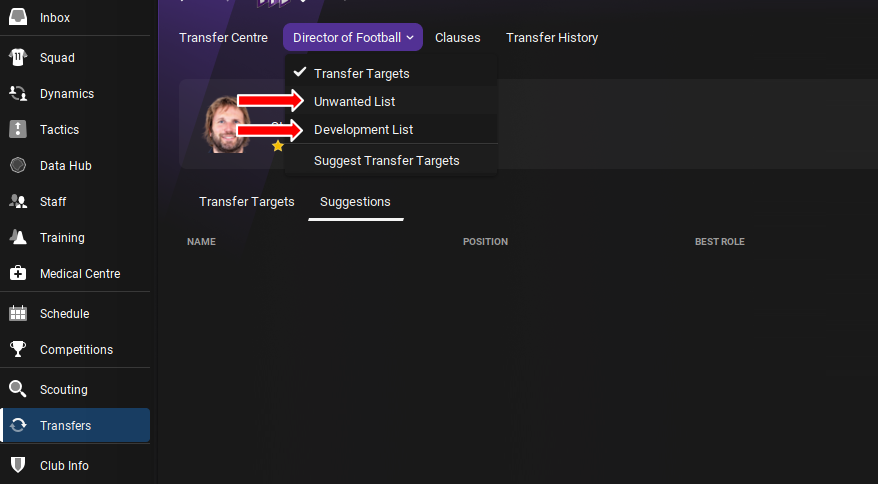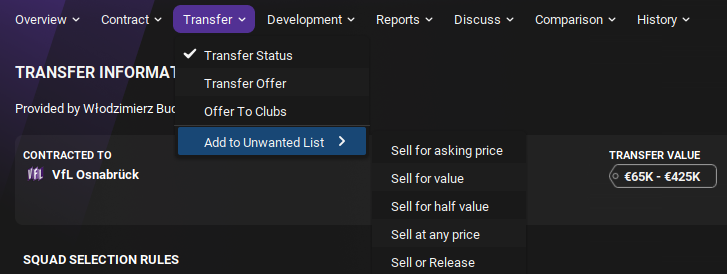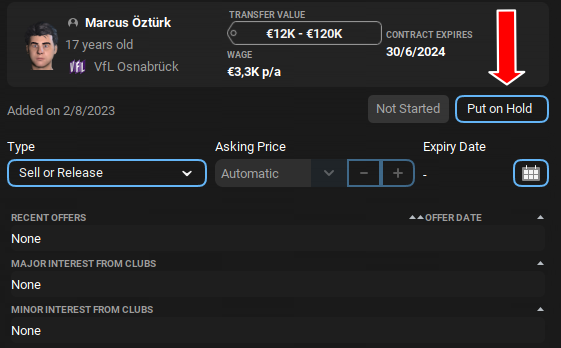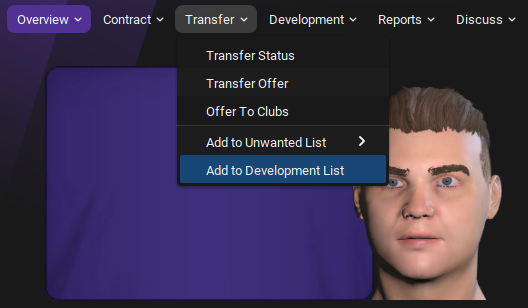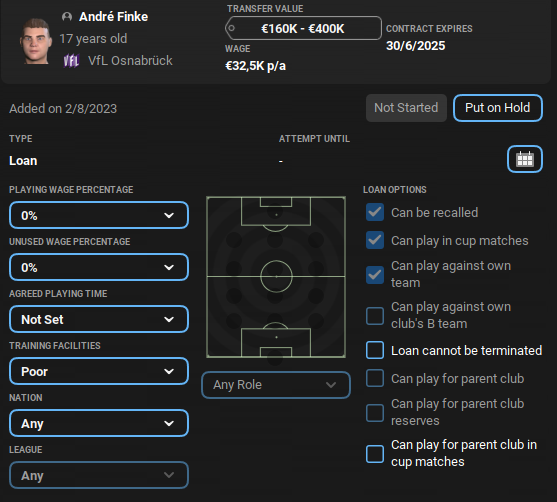Last updated on September 25th, 2023 at 12:14 pm
We can all agree that transfers are the best part of FM, right? However, both incoming and outgoing transfers can pose some difficulties to overcome and get right. Our Transfer Guide will help you master both aspects of the vital squad building process.
Interested in more Football Manager guides? Visit our Football Manager section – or check out the guides for all other games we cover on the website.
Outgoing Transfers (and Loans)
If you want to get rid of a player, it’s usually because the player is either not good enough to play for your team, the player doesn’t fit your preferred system, the player’s wages are crushing your budget (Honestly, who signed that guy to such a ridiculous wage?) or the transfer value of the player is exceptionally high compared to his role in your team or his ability and you want to cash in. A nice payday is always welcome, right?
Since Football Manager is not human trafficking simulator (although certain loan armies would suggest otherwise), you can’t just ship your player off for whatever reason. Unfortunately, the player’s ambition and interest in staying at your club or searching for a new club both play a significant role in the entire process of outgoing transfers.
But what can we as managers do to facilitate transfers of unwanted players anyway? Well, the obvious choice is to offer players out manually for either a transfer or a loan. But what if that doesn’t bring the desired results?
Unwanted List / Development List
Let me introduce you to the Unwanted List (for transfers) and the Development List (for loans). You can find both the Development List and the Unwanted List under Transfers -> Director of Football/General Manager (depending on your region).
And the best part is that your Director of Football will be able to get offers for transfers or loans that you simply cannot get.
Unwanted List
In order to add players to the Unwanted List, go to the player’s profile, click on “Transfer” and then on “Add to Unwanted List”.
Want your Director of Football to stop looking for transfers for a while or only look for a transfer until a certain deadline? No problem just hit either “Put on Hold” to put the process on hold indefinitely or click on the little calendar icon below the “Put on Hold” button to set a specific deadline.
Most of the time you’ll probably try to sell players for a specific asking price. Beware though, players can and will get mad at you if you set an (in their view) unrealistically high asking price. If your Director of Football is not able to sell the player for the selected asking price, the player will just not be sold. It’s really that simple.
The other selling options are: sell for value, sell for half value, sell at any price, and sell or release.
Development List
Adding players to the Development List works almost the same way as adding players to the Unwanted List but instead of selecting “Add to Unwanted List” you choose “Add to Development List”.
Now when you go to your Development List, you will find all players you’ve added to it and if you select a player you will find further options for loan agreements. These options tell your Director of Football what exactly to look for.
You’ll find the same “Put on Hold” and calendar buttons upon selection of a player on your Development List that we have talked about above for the Unwanted List.
If you wanted to, you could for example tell your Director of Football to only loan your players to teams in the same nation you’re playing in, to preserve their homegrown status.
Best practice: Select the lowest acceptable threshold for both “Playing Salary Percentage” and “Unused Salary Percentage” to attract as many suitors as possible. If you’re fast enough, you can manually decline loan offers in the transfers section.
Other Measures
- Demote players you want to get rid of from your first team to your second team. This will likely anger them and maybe push them to consider the offers from other teams they might not have considered before.
Interested in more Football Manager guides? Visit our Football Manager section – or check out the guides for all other games we cover on the website.